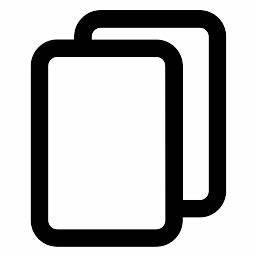SIMA FAQs
Please click here to view a printable version of the FAQs.
Table of Contents
- The SIMA System and New Features
- License Requirements
- User Accounts
- Creating One License, Multiple Licenses, and a Low Value License
- Correcting and Modifying, Duplicating, and Canceling a License
- General and Administrative Questions
- Glossary of Terms
- Contact Us
What does SIMA stand for? What is the purpose of the SIMA system?
SIMA is the Steel Import Monitoring and Analysis (SIMA) system. It is comprised of the steel import licensing system and the SIMA public monitor. Both can be accessed via www.trade.gov/steel.
The purpose of the SIMA system is to provide timely and accurate data on imports of certain steel mill products entering the United States seven weeks earlier than would otherwise be available from official public sources (i.e., the U.S. Census Bureau). A modernized platform for the license application will be launched in October 2020, at which time the legacy platform will NOT be available.
What are the internet browsers most compatible to the new licensing system and SIMA monitor?
The browser, Internet Explorer, is not compatible with the new SIMA licensing system and SIMA monitor. Instead, please use Google Chrome, Microsoft Edge., etc., for full access to the new SIMA licensing system and SIMA monitor.
What does the U.S. Department of Commerce (Commerce) do with the collected Information?
At least once a week, Commerce compiles, checks, and publishes the data submitted on the steel licenses in an aggregated manner. These data are displayed on the SIMA public monitor website without revealing any business proprietary data. The SIMA system offers the public near real-time data to observe and analyze various changes in steel trade involving the United States.
What are the new features in the enhanced SIMA system?
The Steel Import Licensing System:
- License applications will require a new field identifying the country where the input steel was melted and poured.
- Eight additional steel Harmonized Tariff Schedule (HTS) codes will require a steel license.
- New self-service features will enable users to reset their own password and access licenses which are more than three months old.
The SIMA Public Monitor:
- The modernized platform is structured to be exploratory and interactive, allowing data users to filter different combinations of the underlying data, analyze these data in tables and graphs, and export the data.
- Steel product groups have been revised for clarity.
When is a license required?
Any business that imports steel mill products covered under the SIMA system (please refer to the products list via https://www.trade.gov/steel-products-hts-codes) is required to fill out a license prior to completing their entry summary documentation with U.S. Customs and Border Protection (CBP).
Do I need a license for each shipment?
Yes, a license is required for each CBP entry summary. You may include as many products as needed on one license if the importer, exporter, manufacturer, and the country of origin and exportation are all the same. Please refer to “Glossary of Terms” below for definitions.
Do products entering a Foreign Trade Zone (FTZ) require a license?
Yes, products entering an FTZ require a license, but they do not need an additional license when leaving the FTZ and entering for consumption in the U.S. market. These FTZ importation licenses do not expire. Please refer to “Glossary of Terms” below for definitions.
Do U.S.-origin goods processed in a foreign country need a license when reentering the United States?
This is a complex issue which depends on the good and the extent to which it undergoes further processing. All questions regarding U.S.-origin goods returned after further processing and country-of-origin designation should be raised with your local CBP Import Specialist.
The regulations state that informal entries do not require a license. On what basis is “informal entry” defined?
The regulations for informal entries, as defined by CBP, are contained in 19 CFR 143.21-143.28. The general value limit for informal entries is $2,500. This is different than low-value licenses described below. If you have specific questions, please contact your local CBP Import Specialist.
At what point in the importation process must I fill out the license, and is the license application free of charge?
You must fill out the license, which is free of charge, prior to completing the CBP entry summary documentation (CF-7501) and will need the license number (issued by Commerce) to complete the CBP entry summary documentation. The license may be filed up to 60 days prior to the expected date of entry and will be valid for 75 days. To avoid delays, we strongly recommend that you complete the license as far ahead of entry, as possible.
Who may apply for the license?
Importers, importing agents, or brokers may apply for the license. Foreign filers may also apply but all applicants MUST have a valid U.S. street address. Please ensure that the contact person named on the license is knowledgeable about the license should Commerce have questions about the license.
How do I set up an account on the SIMA licensing system?
First, you will need to register for an account at: https://www.trade.gov/industry-import-licensing-tool. A verification code will be sent to your email address. You must be able to access your email and enter the verification code on the registration page.
What if I already have an account for the legacy SIMA licensing system and my email is still valid?
For users who have previously registered on the legacy SIMA system, users will need to re-register for the new system. If your email address used in the legacy SIMA system is still valid, your move to the new system will be seamless and your legacy licenses will be brought into your SIMA account. A verification code will be sent to your email address. All your legacy licenses will be moved to the new system and remain under your account. You will also receive email confirmations after you submit a license, correct/modify a license, or cancel a license.
What if I already have an account for the legacy SIMA licensing system and my email is no longer valid?
For users who have previously registered on the legacy SIMA system, users will need to re-register for the new system. If the email address associated with the legacy SIMA system is no longer valid: 1) users will need to use a different email address to ensure that they maintain access to any existing licenses from the legacy SIMA system; and 2) users will need to contact steel.license@trade.gov to have the existing licenses synchronized with the new email address.
What is my user account? What is my username? What is the alternate email option?
Your user account is a record of your username, your company’s profile, and contact information obtained from your registration. It is used to automatically fill out the applicant-specific portion of your license (i.e., company name, address, etc.) located at the top of each new license in which you apply. Please keep your contact information updated, and you may update your profile by clicking on “My Account” after logging in.
Your username is the primary email address you have used for the account registration.
If you have entered an alternate email address, that email address will be copied on emails sent to the primary email address whenever you have created or corrected a license, changed your password or received a message from the SIMA team. The alternate email cannot be used as a username to access your account.
What if I forget my username or password?
Your username is the primary email address used for your account registration. If you forget your password, there is a “Forgot your password” button on the sign in page to reset your password. Passwords must be 8-64 characters and must have at least three of the following: a lowercase letter, an uppercase letter, a numeric digit, and a symbol. You will need a verification code to reset your password which will be sent to your primary email address.
How do I apply for a license?
Once you have logged into your account, select the “Apply for Single License” button on the homepage. An instructional video regarding how to apply for a license is available at: https://www.trade.gov/updates-steel-import-licensing.
How long do I have to wait to receive my license number?
There is no waiting period. The license number will be generated automatically upon submitting the required information. Afterwards, you will receive a confirmation email with your license number. If you do not receive this email, go back to the page for creating a license, and you should see your most recently created license at the top of your license list on that page. A new SIMA license number is 9 characters long and includes both letters and numbers. An example will be N75Rxxxxx. Note that for multiple licenses, you will not receive license numbers in the confirmation email.
May I fill out one license application for multiple covered products?
Yes. A single license application may contain multiple products if the importer, exporter, manufacturer, and the country of origin and exportation are all the same. If any of the above information differs, a separate license must be obtained.
May I apply for multiple licenses at one time?
Yes. To submit multiple licenses, please click the “Apply for Multiple Licenses” button on the homepage. Applicants need to enter all the required fields into a spreadsheet format.
What if I am unsure about the “Manufacturer Name” or the “Country of Origin” of the steel product which I would like to import?
Filers must provide the country of origin and country of export information when filling out the license form. However, filers may mark “unknown” in the manufacturer field. The country of origin is NOT necessarily the same as the country of exportation. Please refer to “Glossary of Terms” below for definitions.
What is the definition of melt and pour for purposes of steel licenses?
Country of melt and pour refers to the original location where the raw steel is (1) first produced in a steel-making furnace in a liquid state and then (2) poured into its first solid shape. The first solid state can take the form of either a semi-finished product (slab, billets or ingots) or a finished steel mill product. The location of melt and pour is customarily identified on mill test certificates that are (1) commonplace in steel production; (2) generated at each stage of the production process; and (3) maintained in the ordinary course of business. This reporting requirement will not apply to raw materials used in the steel manufacturing process (i.e., steel scrap; iron ore; pig iron; reduced, processed, or pelletized iron ore; or raw alloys). Please refer to “Glossary of Terms” below for definitions.
Under which HTS code would my product be classified?
For classification questions, please contact the CBP Import Specialist in the port where the steel products will arrive. Additionally, please refer to CBP’s website (http://www.cbp.gov) for contact information for the specific port of entry.
Which value should I enter under “Customs Value”?
The value should be the Customs entered value. The information on the license should match the information presented on the CF-7501 entry summary, as closely as possible, including value in dollars and volume in kilograms (net weight, excluding packaging) of the shipment. Please refer to “Glossary of Terms” below for definitions.
My records show a different unit value. Why is the unit value automatically populated?
The license application automatically calculates an average unit value per kilogram for each product based on the entered volume and Customs value. Please check to make sure that value entered is correct, and that the volume entered is in kilograms.
What qualifies as a Low Value License and how do I apply?
The Low Value License is an optional, multiple-use license that allows a company to apply once and use it on multiple occasions for entries of covered steel products with a combined Customs value less than or equal to $5,000. If you have a shipment covered by the steel licensing requirement that is less than or equal to $5,000, you are eligible to use a Low Value License number for that entry. However, it is not required to use the Low Value License and you can use the regular license if preferred. Please note that a Low Value License number is only valid by or on behalf of the company listed on the license. To apply for Low Value License, click on the “Apply for Single License” button, then choose “Low Value License.”
What if I discover an error after I submit the license?
Once you have signed into the SIMA site, simply click on the “Edit License” icon located to the right of the license that you need to correct and follow the directions to edit the license. Even though your legacy licenses will be transferred to your new account, if you need to correct your legacy license, you will not be required to fill in the country of melt and pour field.
Can I duplicate a license?
Yes. To facilitate creation of licenses with similar information, such as the same country of origin, the same product, and the same country of exportation, you can duplicate a license in the steel import licensing system by clicking on the “Duplicate License” icon located to the right of the license that you want to duplicate. Your company’s name and your contact information will automatically populate on the new license. Please check to make sure the information is correct. Unless all information is the same, do NOT submit a duplicated license without changing the necessary fields.
How do I cancel my license?
You may cancel a license by clicking on the “Cancel License” icon located to the right of the license. You will then receive an email notification confirming the cancellation.
What does it mean when a license status indicates “Action Required”?
If a license status indicates “Action Required,” the SIMA system has identified something unusual on your license. This could be a rare country of origin or an unusually high or low unit value (i.e., the Customs value or volume may have been incorrectly entered). Please click on the “Edit License” icon located to the right of the license. Once you enter the page, you will see the unusual fields highlighted in red. If the information is incorrect, please provide the necessary changes, and then select “submit with changes” button at the bottom of the page. Otherwise, select “confirm without change.”
What should I do when I am contacted by the SIMA team about a steel license?
If you are contacted by the SIMA team regarding duplicate licenses or possible errors on the license, it is critical that you respond immediately so that SIMA can keep its data as up to date as possible and there is no delay in receiving the license. Please respond to any correspondence you receive to indicate whether you have made a correction or that the license is accurate.
What should I do if I need to fill out a license urgently but there is a problem with the Internet?
Please contact the SIMA team if you experience difficulties accessing our site. In the event of system outage, Commerce is typically able to get the SIMA site back online within the same business day. However, in emergency situations, you may email the PDF license application form with all required fields correctly filled out to steel.license@trade.gov. Also, please provide a brief description of why you are unable to create the license and a screenshot of any error messages you have received. Most importantly, an emailed form is NOT a valid license; you must receive a license number to enter on your CBP entry documentation.
Average Unit Value: This is automatically calculated when an applicant fills out the license application. It is the Customs value divided by the quantity in kilograms and measured in dollars.
Country of Exportation: Country where the steel product, subject to the licensing requirements, was exported from. It may differ from the country of origin.
Country of Melt and Pour: This field in the license application refers to the original location where the raw steel is: (1) first produced in a steel-making furnace in a liquid state; and, then (2) poured into its first solid shape. The first solid state can take the form of either a semi-finished product (i.e., slab, billets, or ingots) or a finished steel mill product. The location of melt and pour is customarily identified on mill test certificates that are commonplace in steel production. This reporting requirement will not apply to raw materials used in the steel manufacturing process (i.e., steel scrap; iron ore; pig iron; reduced, processed, or pelletized iron ore; or raw alloys). The country of melt and pour may be different from the country of origin and the country of exportation.
Country of Origin: Country where the steel product subject to the licensing requirements was manufactured.
Customs Entry Number: This is the entry number from the CF-7501 (CBP entry summary form) that you need to identify your entry for CBP purposes. It is an optional field on the steel license. If you do not know it, please check with your broker.
Customs Value: Customs entered value (excluding duties, brokerage fees, or freight), NOT the invoice value. It must be specified in U.S. dollars.
Employer Identification Number (EIN): The Federal Tax or IRS identification for your company and is used to identify a business entity. This is a required field to register your account. You will only need to enter it once. Please note its correct format is: xx-2222222. This is NOT your social security number.
Foreign Trade Zone (FTZ): A foreign-trade zone is a designated location in the United States where special customs procedures may be used. These procedures allow domestic activity involving foreign items to take place prior to formal customs entry. FTZ activity remains under the supervision of U.S. Customs and Border Protection. For further information, please refer to the FTZ Board’s regulations (15 CFR Part 400) as well as CBP’s regulations on FTZ activity (19 CFR Part 146).
Harmonized Tariffs Codes (HTS): There are currently about 740 steel HTS codes that require a license to file CBP entry summary documentation. Please see the list at: https://www.trade.gov/steel-products-hts-codes.
Low Value License: The Low Value License is an optional, multiple-use license that allows a company to apply once and use it on multiple occasions for entries of covered steel products with a combined Customs value less than or equal to $5,000.
Manufacturer: Manufacturer refers to the actual producer of the steel product, not necessarily the company which ships it. The license requires only the name of the manufacturer, and if applicable, multiple manufacturers’ names may be listed. Filers may list “unknown” in the manufacturer field. A Manufacturer Identification code (MID) is not required.
Product Group: HTS codes covered by the licensing requirement are grouped into steel products for analysis purposes. This field is automatically generated when the HTS code is selected on the license application.
Volume: This is the volume in quantity in kilograms, net weight, excluding packaging.
For additional questions, the SIMA team can be reached by email: steel.license@trade.gov. Further information will be available via https://www.trade.gov/updates-steel-import-licensing.
As always, the SIMA team is happy to hear from you. Please feel free to email us any of your comments or suggestions regarding the new SIMA system. The office is staffed during normal business hours (Monday-Friday, 9am-6pm EST).
SIMA Team Contact Information
Enforcement and Compliance
Office of Policy
1401 Constitution Ave., NW,
HCHB, Suite 21006
Washington, DC 20230
Phone: (202) 482-2105
steel.license@trade.gov (preferred method of contact)