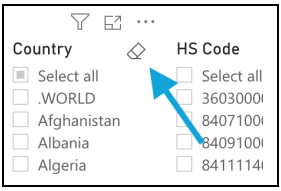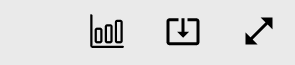Aerospace Data Help Page
Aerospace & Defense Data Tools - Frequently Asked Questions
How Do I Access Tooltips?
Hover over a data point (bar, line, dot) on a graph or chart. PowerBI needs a second to start rendering them, and you may need to move the cursor slightly vertically to trigger it.
How Do I Clear/Reset the Selections Within a Slicer/Filter?
With the slicer in focus (click in it) click the little eraser icon in the upper right corner.
How Do I Export Data?
In the toolbar for the report (at the top of the page), click on the first and/or second icons to see available export options (pdf, ppt, excel, etc).
Watch the Help Video
What Are the Data Sources Used for This Tool?
- Trade Flow Tab: General Imports and Total Exports - USDOC, Bureau of the Census, Foreign Trade Division.
- M3 Aircraft and Parts Shipments Tab: Defense and Non-Defense Aircraft and Parts, NAICS - USDOC, Bureau of the Census (https://www.census.gov/manufacturing/m3/historical_data/index.html).
- Employment Tab: Employment, Hours, and Earnings from the Current Employment Statistics Survey, Bureau of Labor Statistics, (https://data.bls.gov/cgi-bin/srgate) Series ID: CEU3133640001 and CEU3133460006.
- Defense Total Exports Tab: USDOC, Bureau of the Census, Foreign Trade Division.